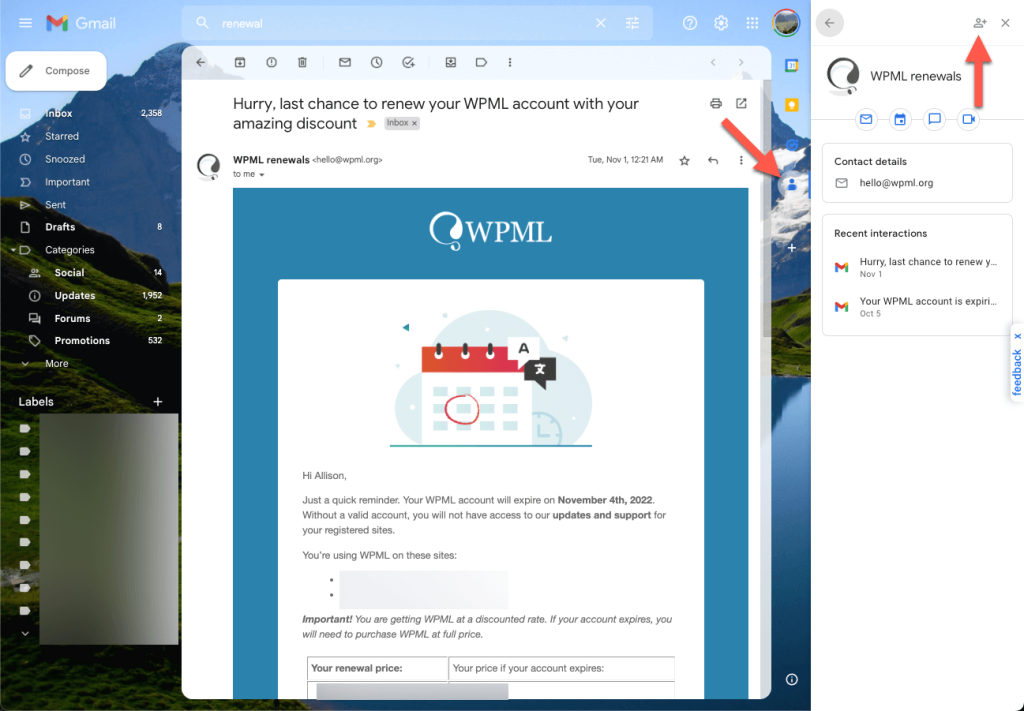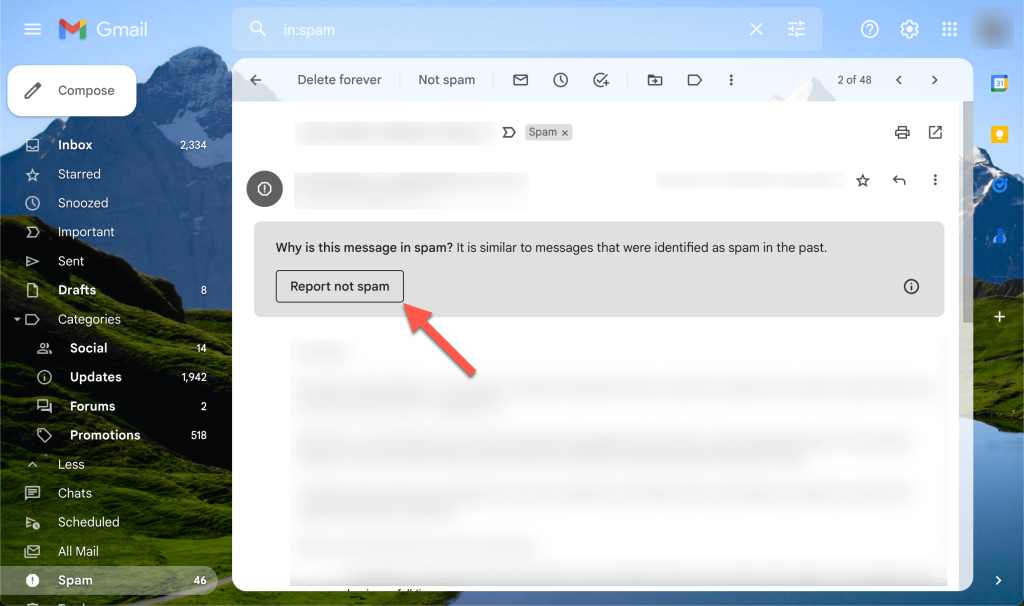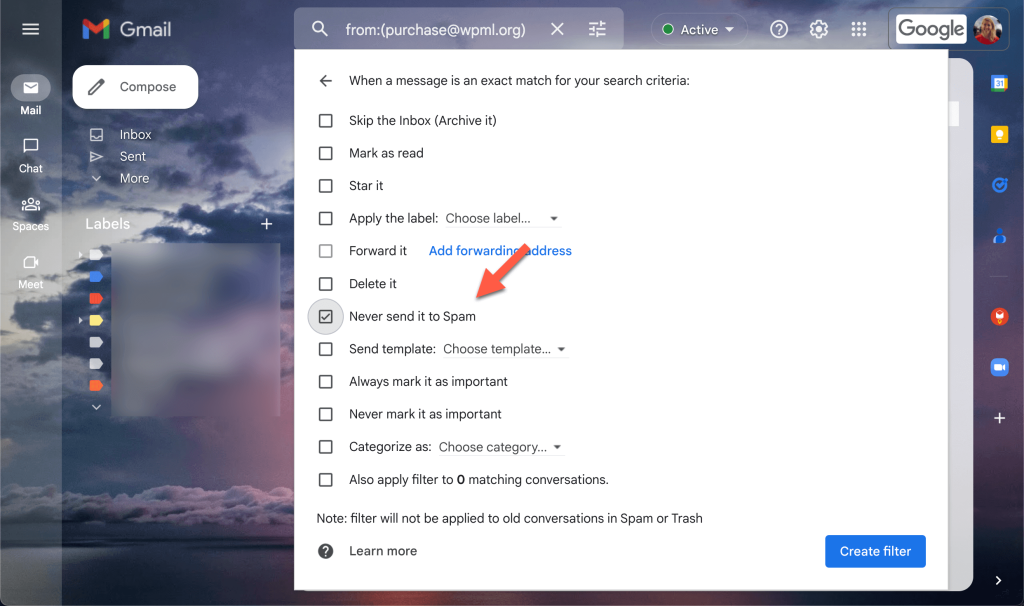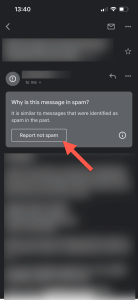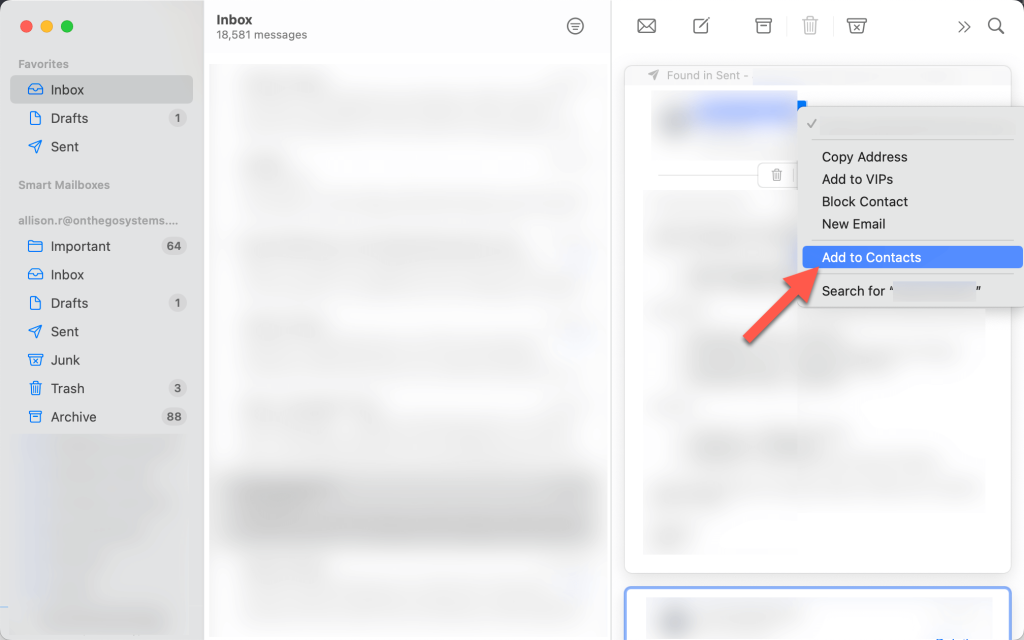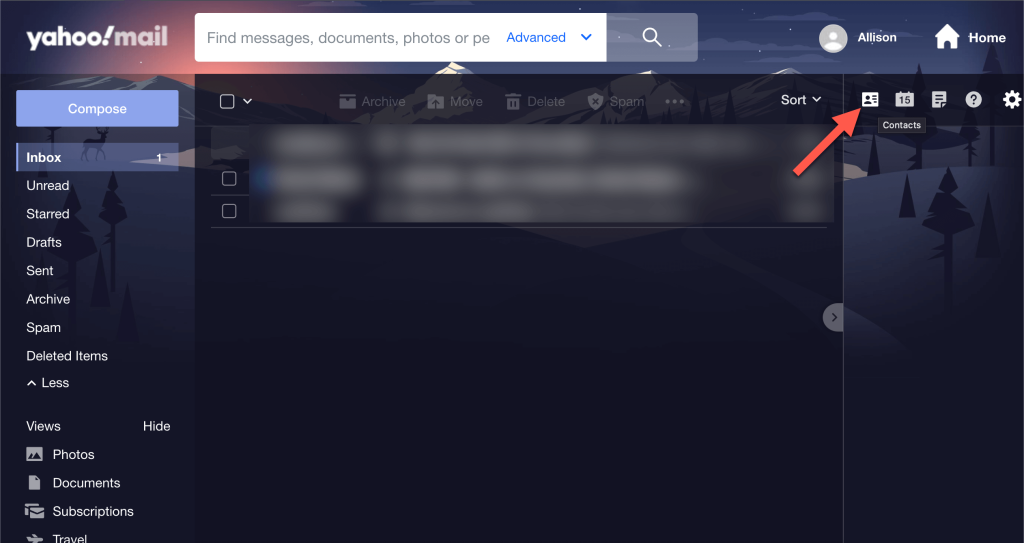You can ensure you receive important renewal reminders and security notices by whitelisting our email addresses in your email client.
Why is whitelisting WPML important?
Without whitelisting WPML in your email client, important information we send to you has a big chance of ending in folders like Spam, Junk, or Promotions. This includes:
- Purchase confirmations
- Login information
- Upcoming renewal reminders
- Payment failures
To make sure you receive these emails you should whitelist our purchases@wpml.org email address.
We also share security notices, new release announcements, and blog updates from hello@wpml.org.
How can I whitelist WPML’s email addresses?
In general, there are three main ways to whitelist an email address:
- Add the email address to your contacts list
- Create a filter to send emails from a specific sender to your inbox
- Unmark emails as Spam or Junk if they already ended up in that folder
We explain how this works for main email providers:
How can I whitelist email addresses in Gmail desktop?
To add our email address to your contacts, open an email from us and click the Contacts icon in the right-hand side bar. Then, click the icon to add us to your list of contacts.
If our emails somehow make it to your spam folder, click the button to Report not spam. This helps Google learn that we belong in your inbox instead.
With Gmail, you can also go one step further and create a filter to make sure our emails never get marked as spam. Look for emails that have „purchases@wpml.org“ in the From field. Click Create a filter, then choose Never send it to Spam.
How can I whitelist email addresses in Gmail mobile?
You can Report Not Spam from your mobile just as you would on a computer, however it is not possible to add filters or contacts from the Gmail mobile app.
How can I whitelist email addresses in Outlook desktop?
You can add WPML to your Outlook safe sender list by following these steps:
- Go to Settings (gear icon) → View all Outlook settings.
- Click on Mail, then Junk Email, then add purchases@wpml.org to your list of Safe senders and domains.
- You can also check your list of Blocked senders and domains to make sure our email does not appear there.
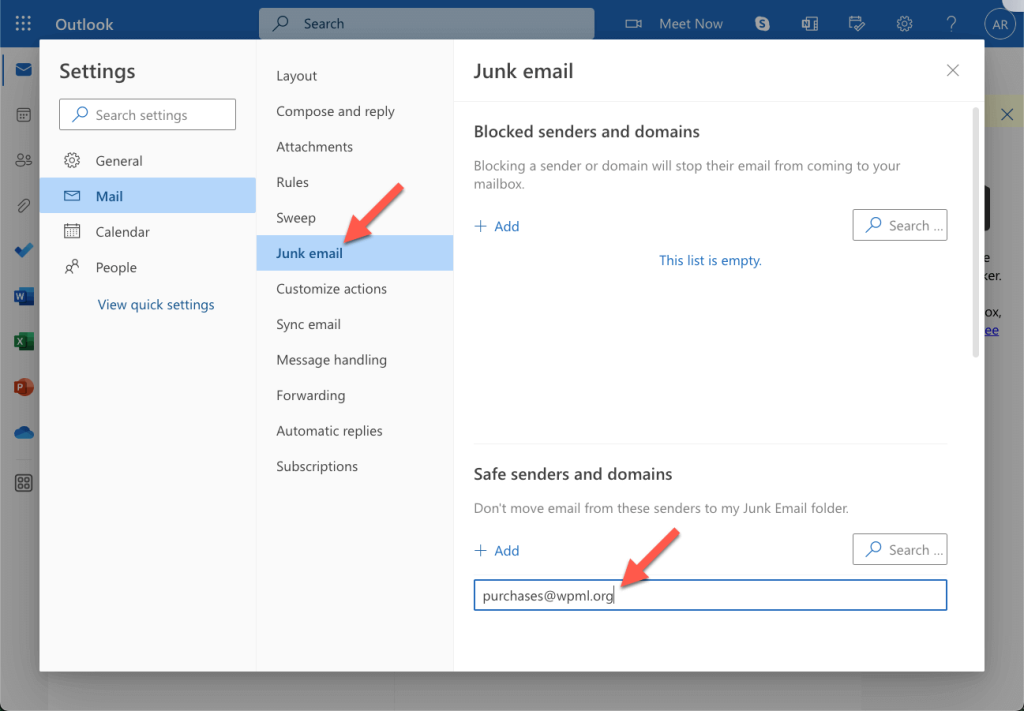
How can I whitelist email addresses in Outlook mobile?
You can add our email address to your contacts by opening an email from us and tapping the From name. Then tap Add to Contacts.
Outlook also splits your inbox into Focused and Other. You can make sure our email ends up in your Focused inbox by following these steps:
- Select an email from us.
- Click the three dots at the top of the screen.
- Choose Move to Focused Inbox for all future emails.
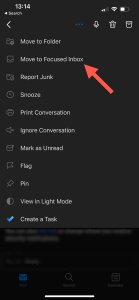
How can I whitelist email addresses in Apple Email desktop?
To add an email address to your contact, click on our name or email address, then click Add to Contacts.
How can I whitelist email addresses in Apple Email mobile?
To add a contact, tap our name or email address from an email you received, then tap Create New Contact.
If our emails are already being marked as spam, swipe the email to the left and tap More. Then, tap Move to Inbox.
How can I whitelist email addresses in Yahoo! desktop?
You can add purchases@wpml.org to your Yahoo! contacts by clicking the Contacts icon on the right side of your inbox. In the panel that opens click Add a new contact.
If our emails find their way into your Spam folder, click Not spam to direct them to your inbox instead.
How can I whitelist email addresses in Yahoo! mobile?
It’s not possible to save contacts from the Yahoo Mail app. If our emails are being directed to your spam folder, open the email and tap the three dots in the lower right corner, then tap Not spam to add it back to your inbox.
How can I whitelist in other Email providers?
There are many other email providers available, however most of them adhere to one or more of the same options as we have outlined above:
- Open an email from us and tap our email address to add us as a contact or safe sender
- Create a filter to send our emails to your main inbox
- Mark any emails of ours that end up in your spam folder as “not spam”
What should I already whitelisted WPML but I’m still not getting WPML’s emails?
If you’ve whitelisted WPML and still aren’t receiving emails from us, please contact our team. They can assist in checking if you have unsubscribed from our list and help resubscribe you.