You can provide your debug information for faster support by navigating in your WordPress dashboard to WPML → Support, and clicking on the debug information link.
This will help you share your site’s setup details like server configuration, WordPress version, and installed plugin versions with the support team.
None of this information is private and does not include any data that may be used to compromise your site. Additionally, the debug information you provide is only visible to the support person working on your case.
How can I get my site’s debug information?
To collect your site’s debug information, follow these steps:
- Log in to your site and go to WPML → Support.
- Click on the debug information link at the bottom of the Support section of the page.
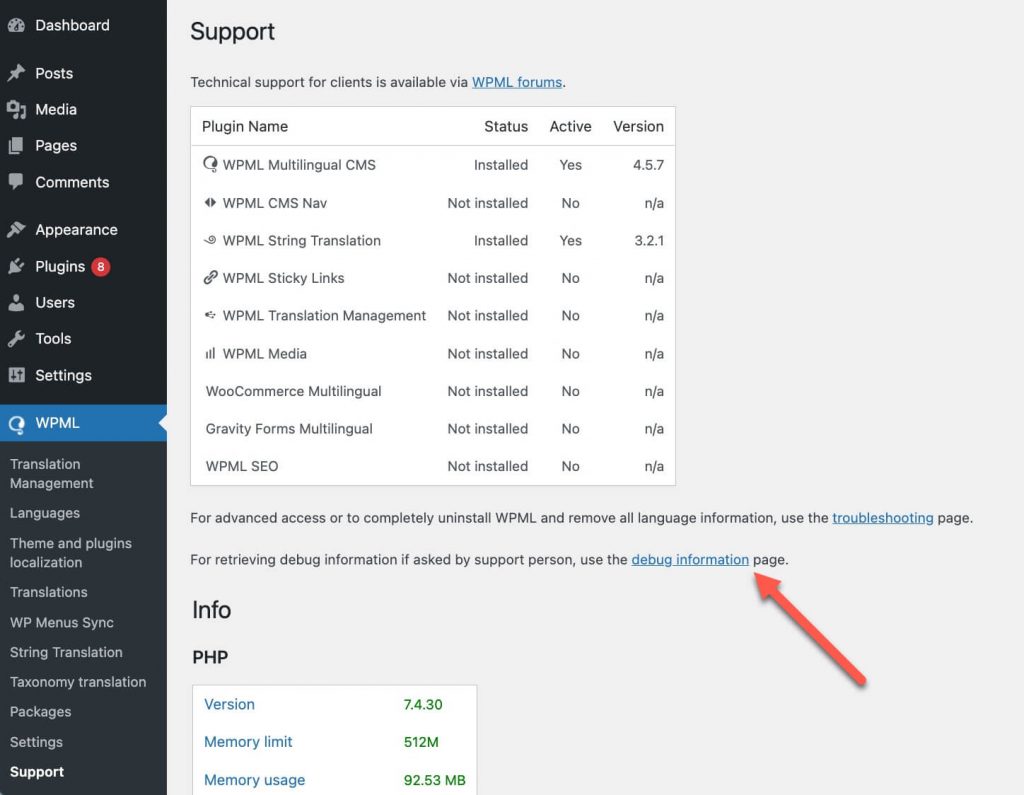
- On the Debug information page, select all the content in the text box area and copy it.
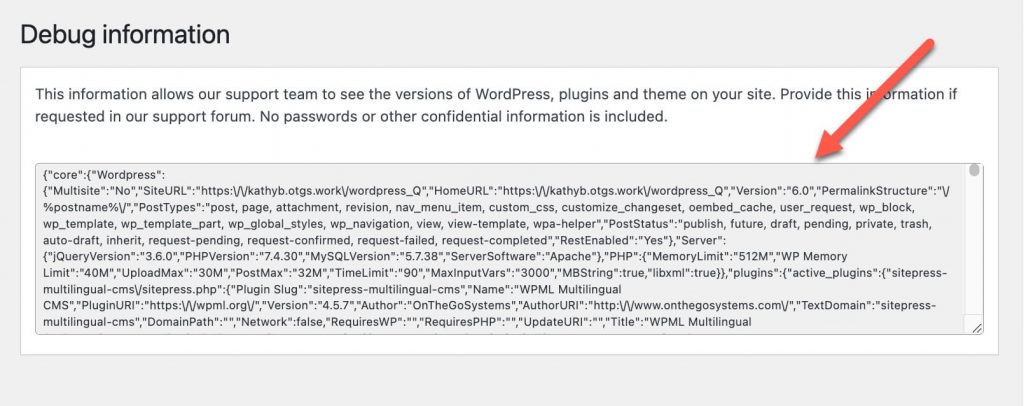
How can I share my debug information?
Once you have copied your site’s debug information, you can share it with the WPML Support team:
- In a ticket on the support forum
- In the support chat
How can I share debug information via the support forum?
Start by letting the supporter assigned to your ticket know that you can provide the debug information so they can enable the option for you to share it.
Once this happens, you’ll see a WPML debug info section towards the bottom of your ticket. Paste the debug information into the text box. In the Reply section, type in any additional information you would like to provide the supporter with and then click on the Submit button.
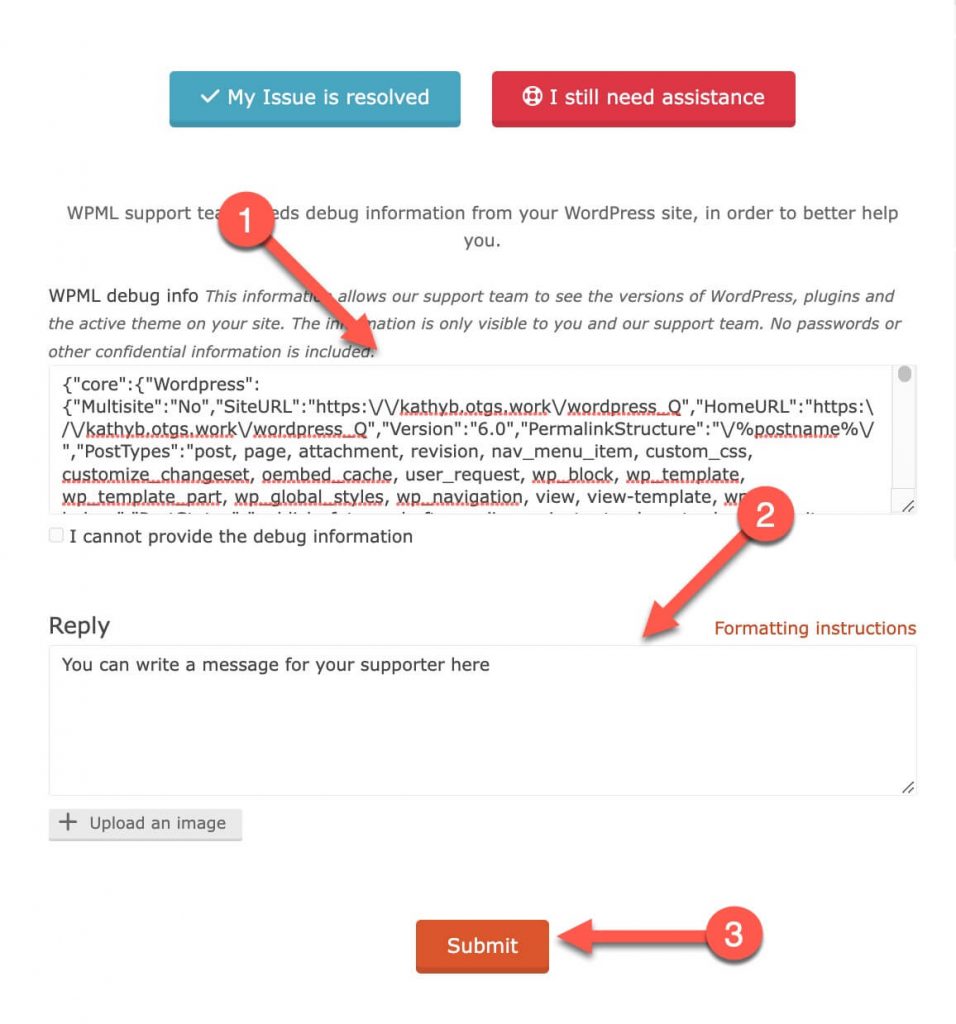
How can I share debug information via the support chat?
To share your debug information via support chat:
- Click on the Add debug info button right above the Message text box.
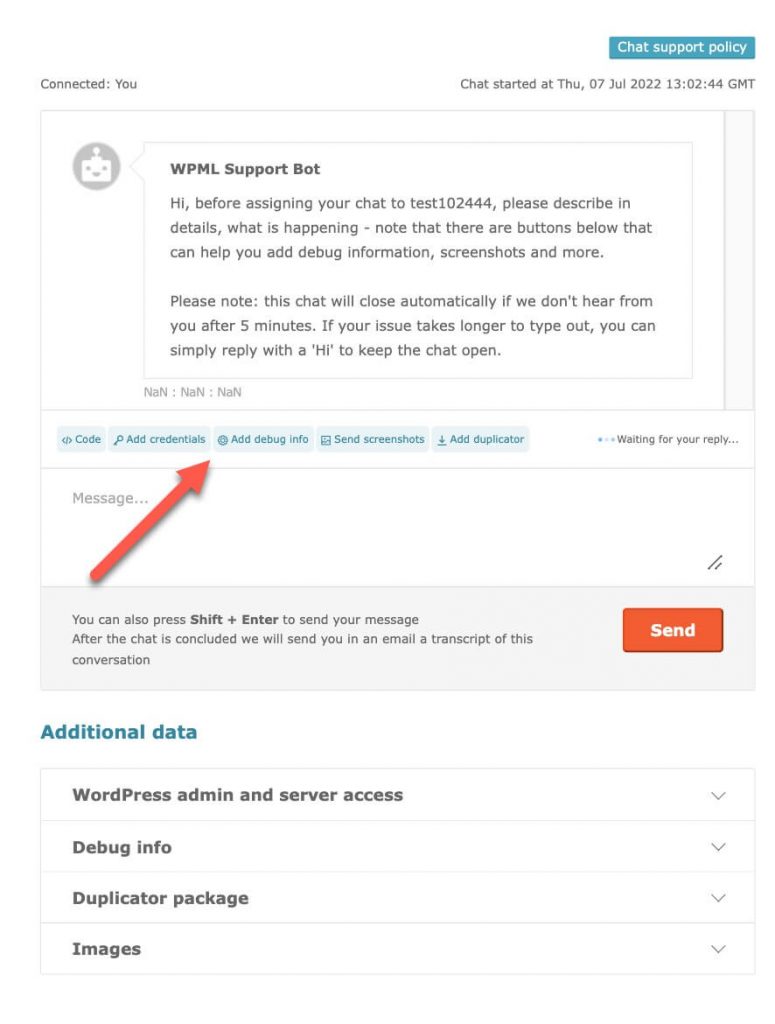
- You’ll be taken to the Additional data section and the Debug info tab will expand. Paste the debug information into the text area box and click Send Debug Info.
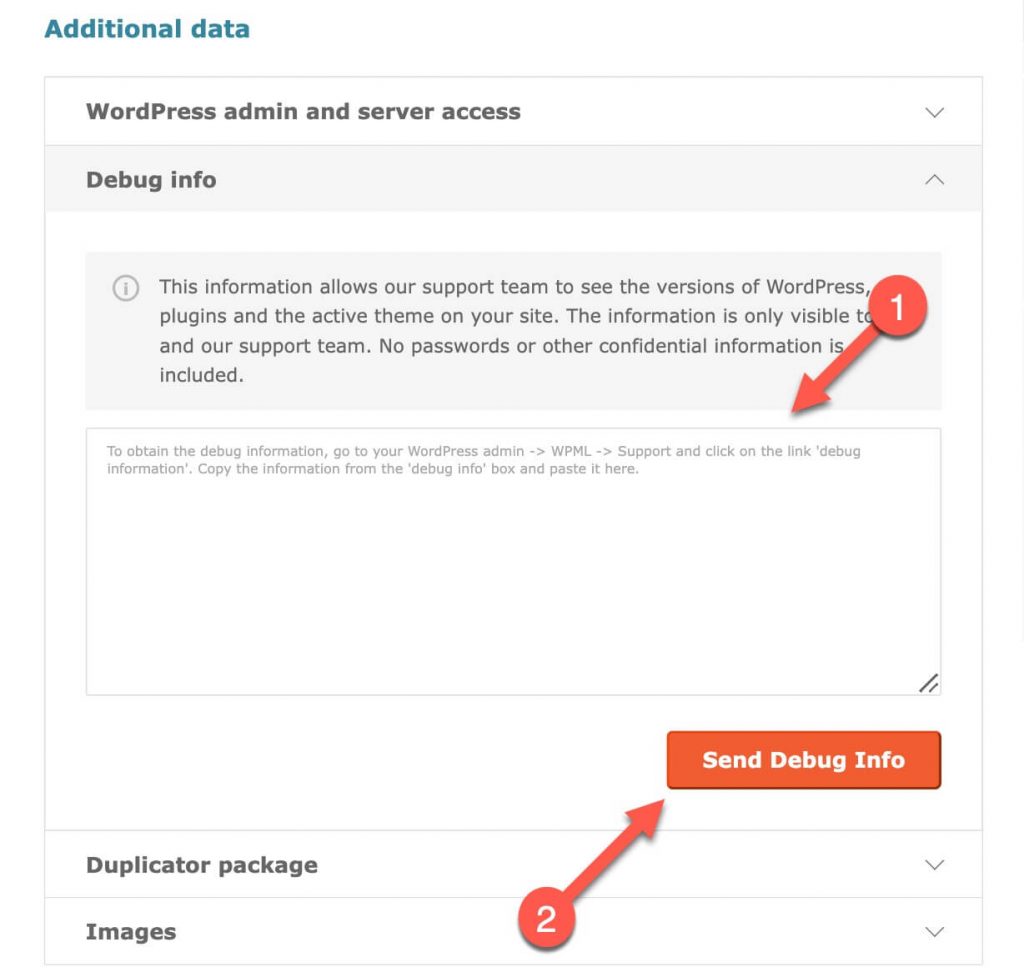
- Return to the top of the page to continue messaging with the supporter assigned to your chat.
How does the support team see my debug information?
The supporter working on your case sees the information that you provided in a clear, readable way.
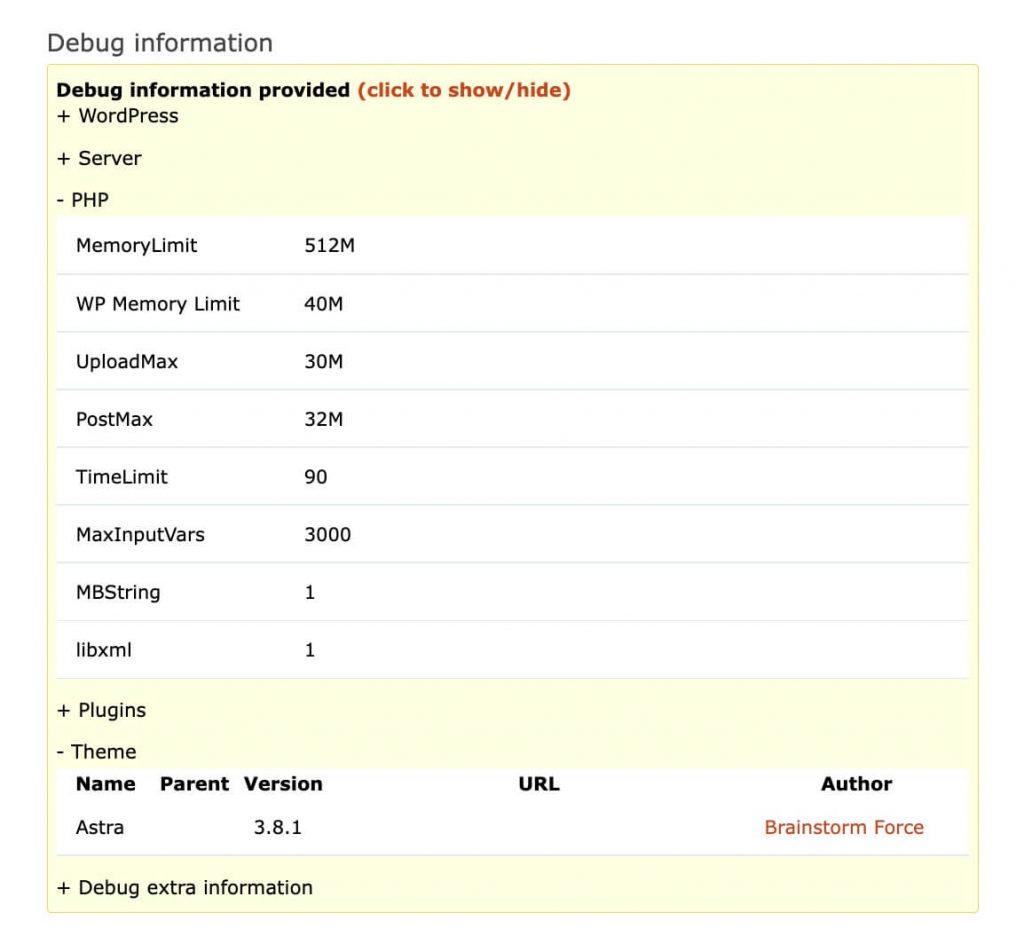
The debug information provided is divided into sections about the server type, WordPress, plugins, and theme. It includes all version numbers, so you and the support team don’t need to spend additional time clarifying all this technical information.
Giving us this debug info saves both your and the WPML Support team’s time. It also allows us to give you more accurate support. Thank you for providing it!
