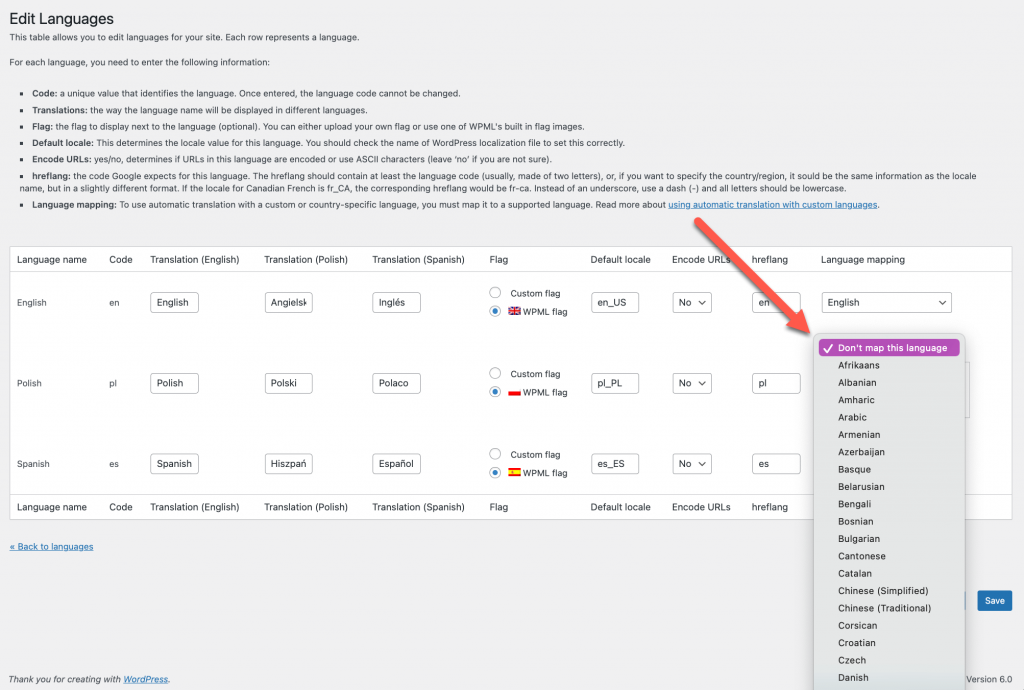You can exclude a language from automatic translation by changing its language mapping settings. This can help when you have multiple secondary languages on your site, and you don’t want to automatically translate the site’s content into all of them.
To exclude a language from automatic translation with the Translate Everything mode:
- Go to WPML → Languages.
- In the Site Languages section, click on Edit Languages.
- Locate the language you want to exclude from automatic translation. In the Language Mapping column, expand the dropdown list and select the first option: Don’t map this language.
- Save your changes.
Note: If you don’t map a language, you can’t use the automatic translation and spell check features for it. You can still choose to translate the content in this language manually.