If you are no longer using a language and are not planning on activating it again, WPML offers a built-in feature that lets you remove a language. This deletes that language’s translations from your site’s database. You can find it by going to the Site Languages section in WPML → Languages.
What are the exact steps I need to follow to remove a secondary language and existing translations?
To remove a secondary language and the existing translations for that language from your site:
- Go to WPML → Languages. In the Site Languages section, Remove the secondary language(s) of your choice.
- A table with the deactivated languages appears. Click on the delete icon to remove all the content you have translated into your secondary language from the database.
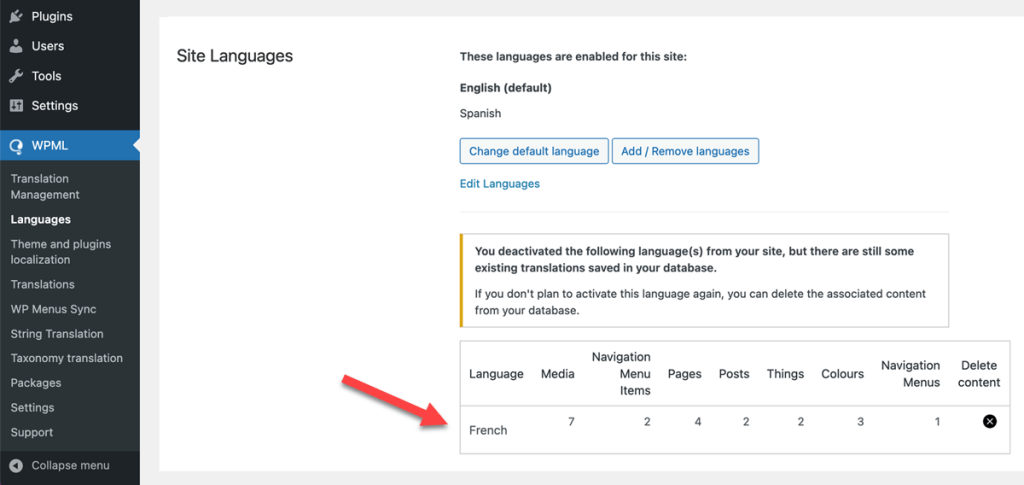
Please note that this option is available in versions WPML 4.5.9 and above.
What can I do if my theme and plugins continue downloading language files in the removed language?
If you continue to see your theme and plugins downloading language files in the removed language, you can delete all of the MO and PO files for that language:
- Access your website using an FTP Tool such as FileZilla.
- Go to your site’s ../wp-content/languages/plugins/ folder.
- Delete the MO and PO files ending with the language code of the language you want to delete. For example, if you removed the Spanish language (ES) with the Spanish locale (es), the language files would end with -es_ES.mo and -es_ES.po.
- To delete theme translations, open the themes folder in ../wp-content/languages/ and follow the instructions from the previous step.
Can I delete only a single translation of a page?
Yes, you can delete the translation of a page by switching to your secondary language and deleting the selected page translation. To learn how to do this step-by-step, see how to delete a translation of a page.
Can I remove all languages and everything related to WPML from my site?
If you want to remove both the languages you are not using and everything related to WPML from your site, you need to do a WPML reset. See the page about deleting WPML data and doing a WPML reset for more details.
