Want to start using automatic translation but need to make sure it’s correct and sounds natural? No problem, you can have a professional translator review it. But how do you find a good translator at a reasonable price? Easy, use our Translation Reviewer Directory!
Automatic Translation with a Human Review Is a Great Combination
In case you missed it, WPML 4.5 can take care of translating your site automatically. And automatic translation is great because it’s super-fast, convenient, and affordable.
Today, machine translation quality is really good but you might often prefer to have it reviewed by a professional translator. This way, you make sure the automatic translation is correct and sounds natural.
However, it’s not easy finding a certified professional translator, plus, get a good price per word.
Introducing Our Translation Reviewer Directory
To help you find the right professional for reviewing your website’s translation, we created a brand new directory of professional translation reviewers.
All the reviewers are certified, professional translators, some of whom we use for our own translation projects. They also already know WPML’s reviewing process.
The directory is free to use and we don’t take any commission. You work directly with the reviewer. Rates per word start at $0.025.
Before You Start
Before you start working with a professional translator/reviewer, there are a few things to check and know:
- Make sure your site uses WPML 4.5 or newer.
- Activate the Translate Everything mode.
- Make sure your site uses the Advanced Translation Editor. Read about switching from the Classic Translation Editor.
How the Review Process Works
The review process takes only three simple steps.
1. Find the Reviewer
Go to the directory and use the search at the top of the page to find the best reviewer for your site. You can search by language pair, rate, and country.
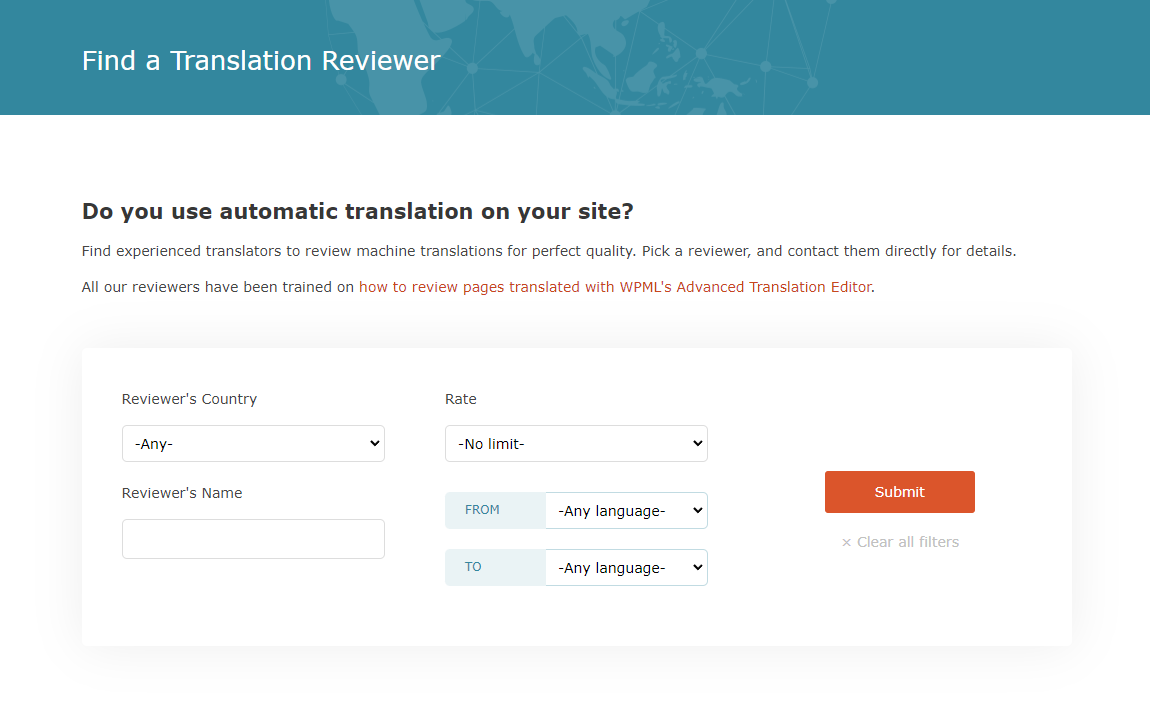
2. Contact the Reviewer and Arrange for the Review
When you find the right reviewer for your site, simply contact them and arrange everything with them directly. This includes things like the price and deadlines.
3. Add the Reviewer to Your Site and Invite them to Start
Finally, create a user on your site for the reviewer and invite them to start reviewing.
Any Thoughts On The Review Process?
Are you already using WPML’s automatic translation with a review? Or maybe you’re planning to?
We plan our future development based on client feedback and needs. Let us know in the comments if there’s anything you’re missing in WPML’s translation review process.
For technical help, instead of commenting, please contact our support team. This is the quickest way to get help with troubleshooting, and it also helps us track any reported issues.
Have a feature request? Share it with us in our feature request form!
